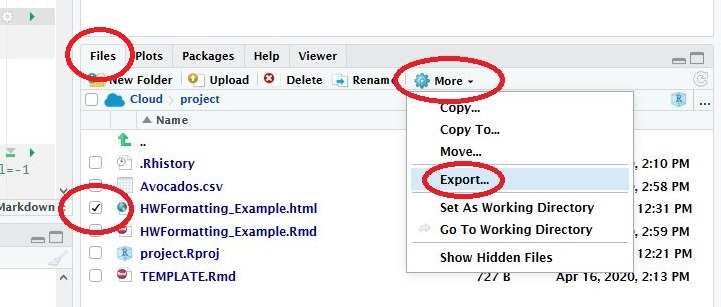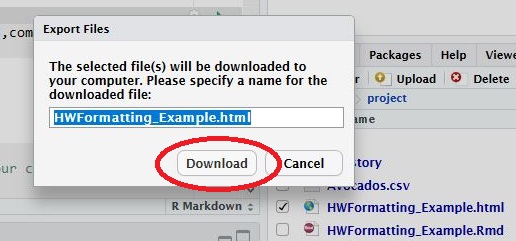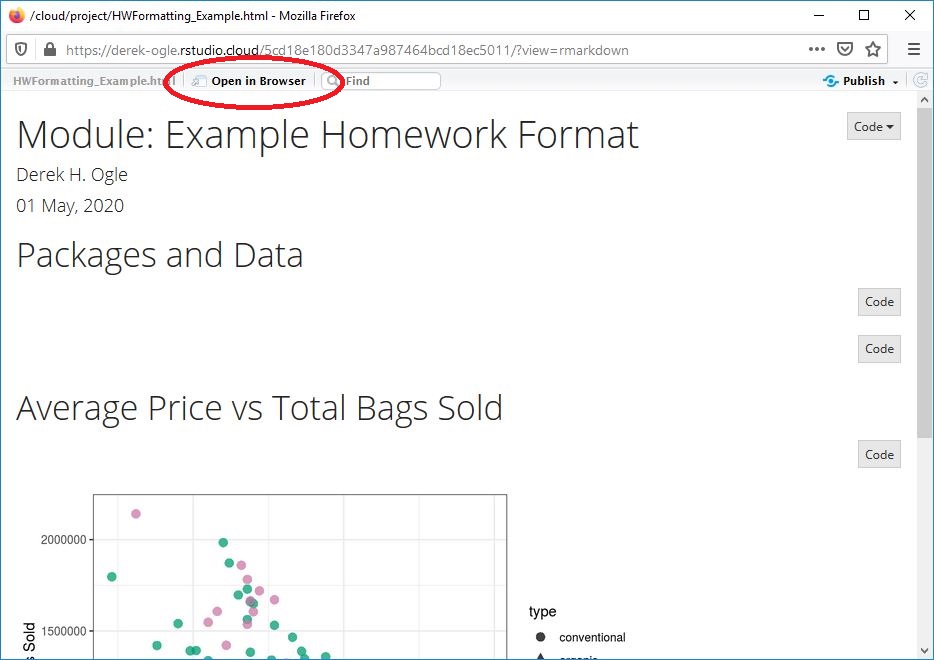When you “knit” your Rmarkdown file it will produce an HTML in your workspace and pop open a viewer of that HTML file. The HTML file is what you should upload to mycourses as your homework submissions (here are directions for doing that). However, before submitting this HTML file you must get it from your RStudio Cloud workspace to your computer. Below are two ways to do this.
Exporting from RStudio in the Cloud
The file may be exported directly from RStudio in the Cloud with the following steps.
- In the lower-right pane, select the Files tab so that all files in your Cloud space are shown.
- In the list of files, check the box in front of the HTML file of interest. Then select the “More” tab in the pane toolbar and then “Export …”.
- Press the “Download” button.
- Save the file to your computer.
Open in Browser, then Save
When you “knit”ted the document it will pop open in a browser built into RStudio. Do NOT save from this browser. Rather, select the “Open in Browser” item to open the file in your default web browser. Once open there, save the file to your computer (in most broswers, you can right-click on the page and then select, depending on your browswer, “Save Page As”, “Save File As” or something similar).