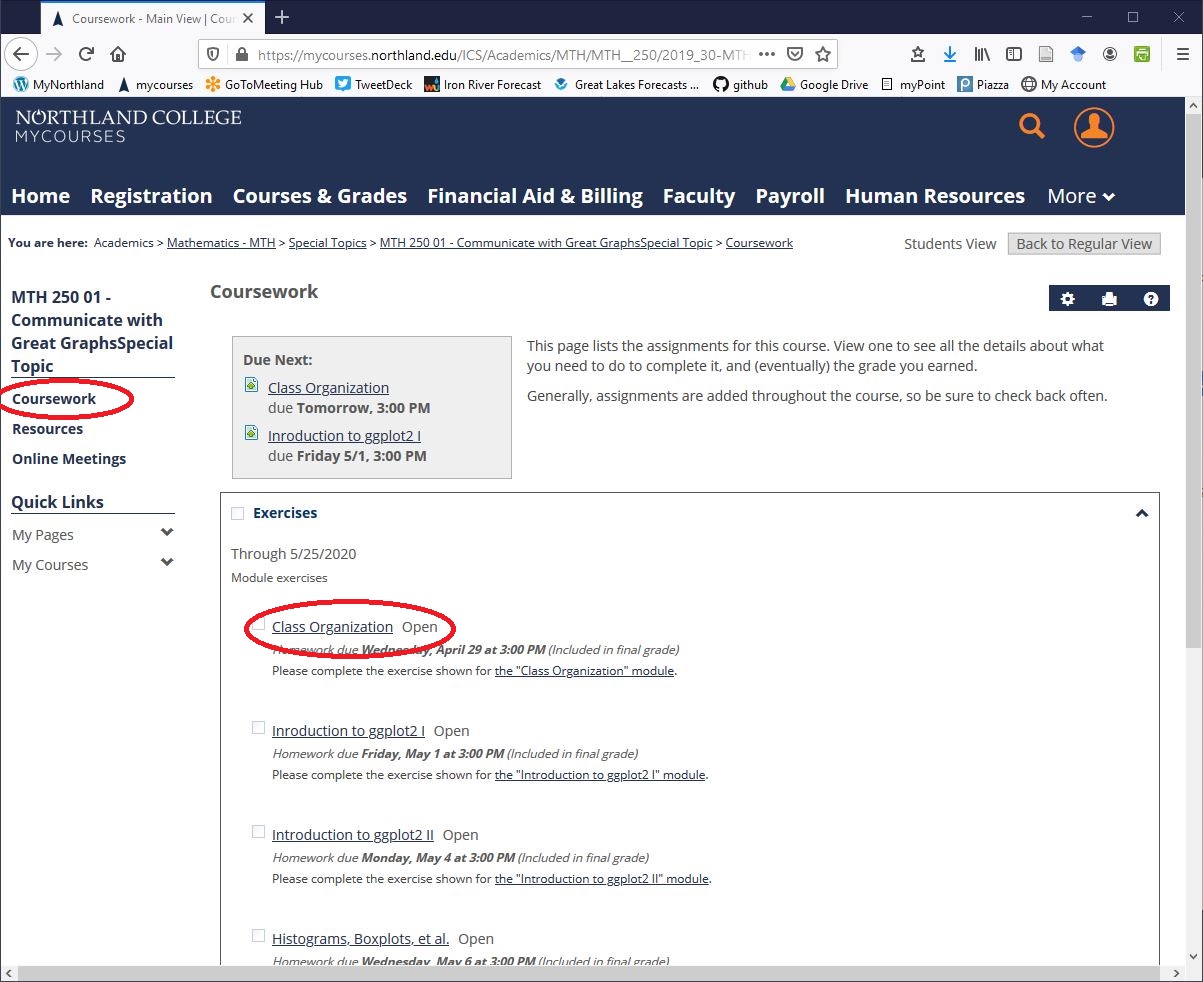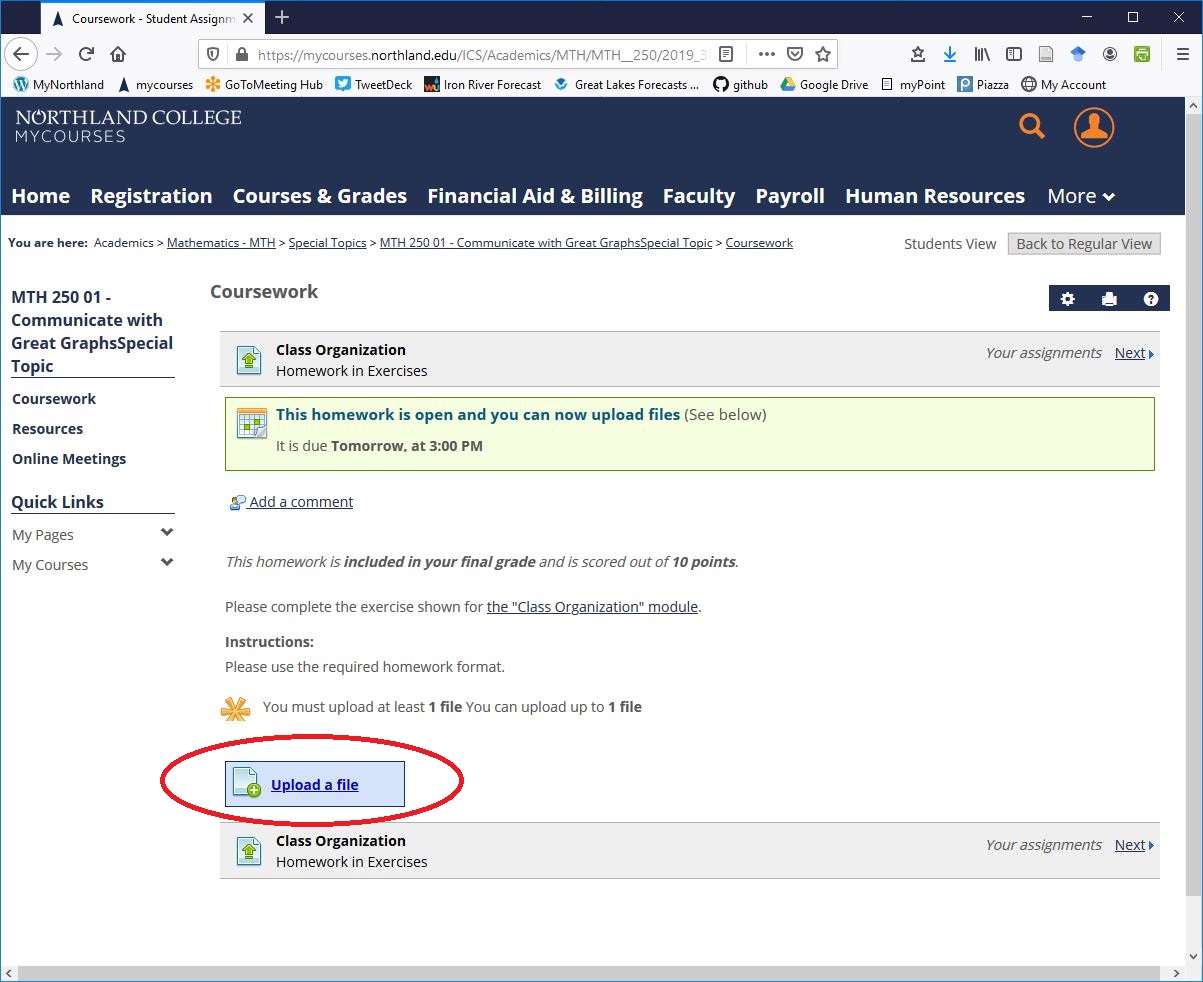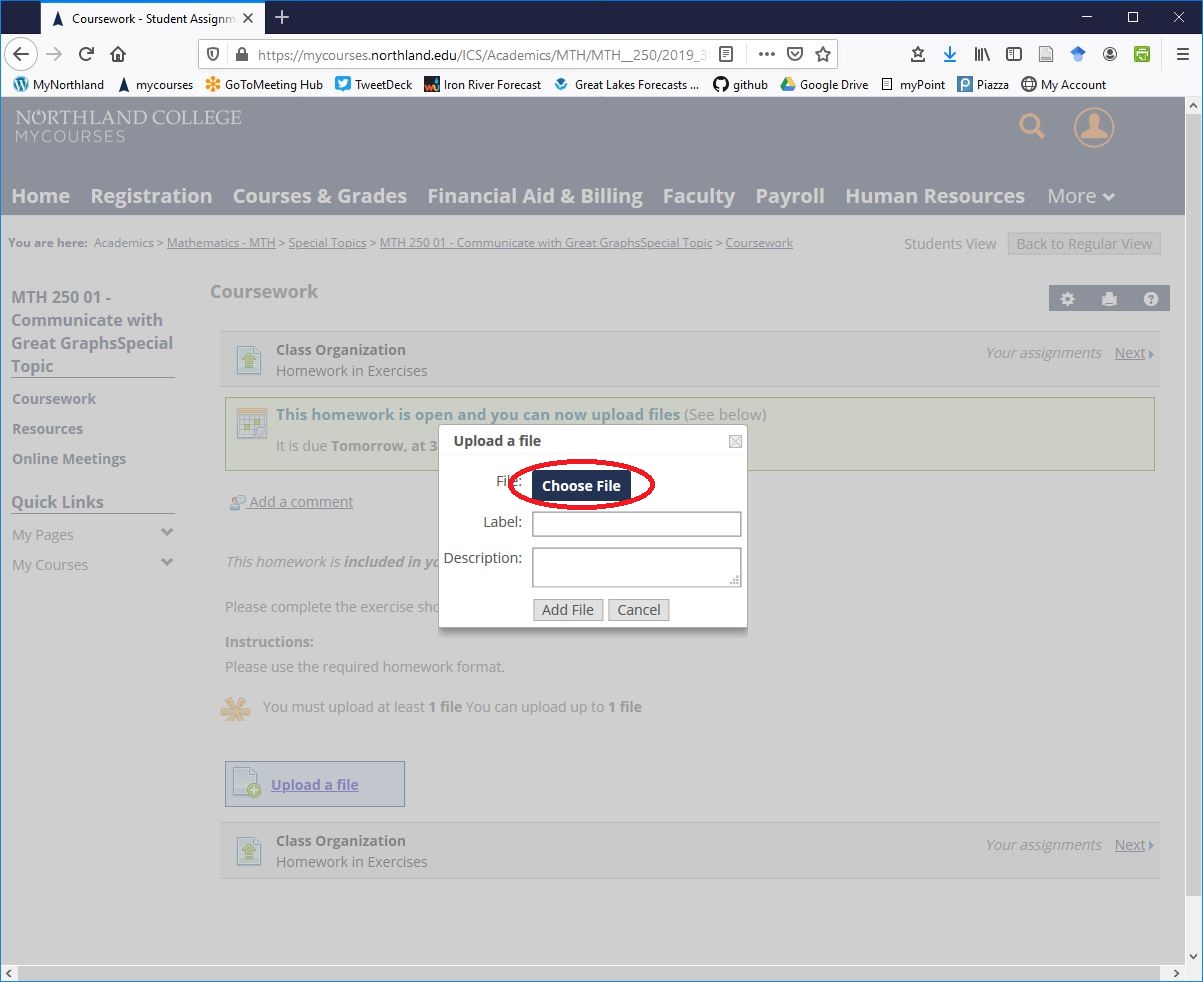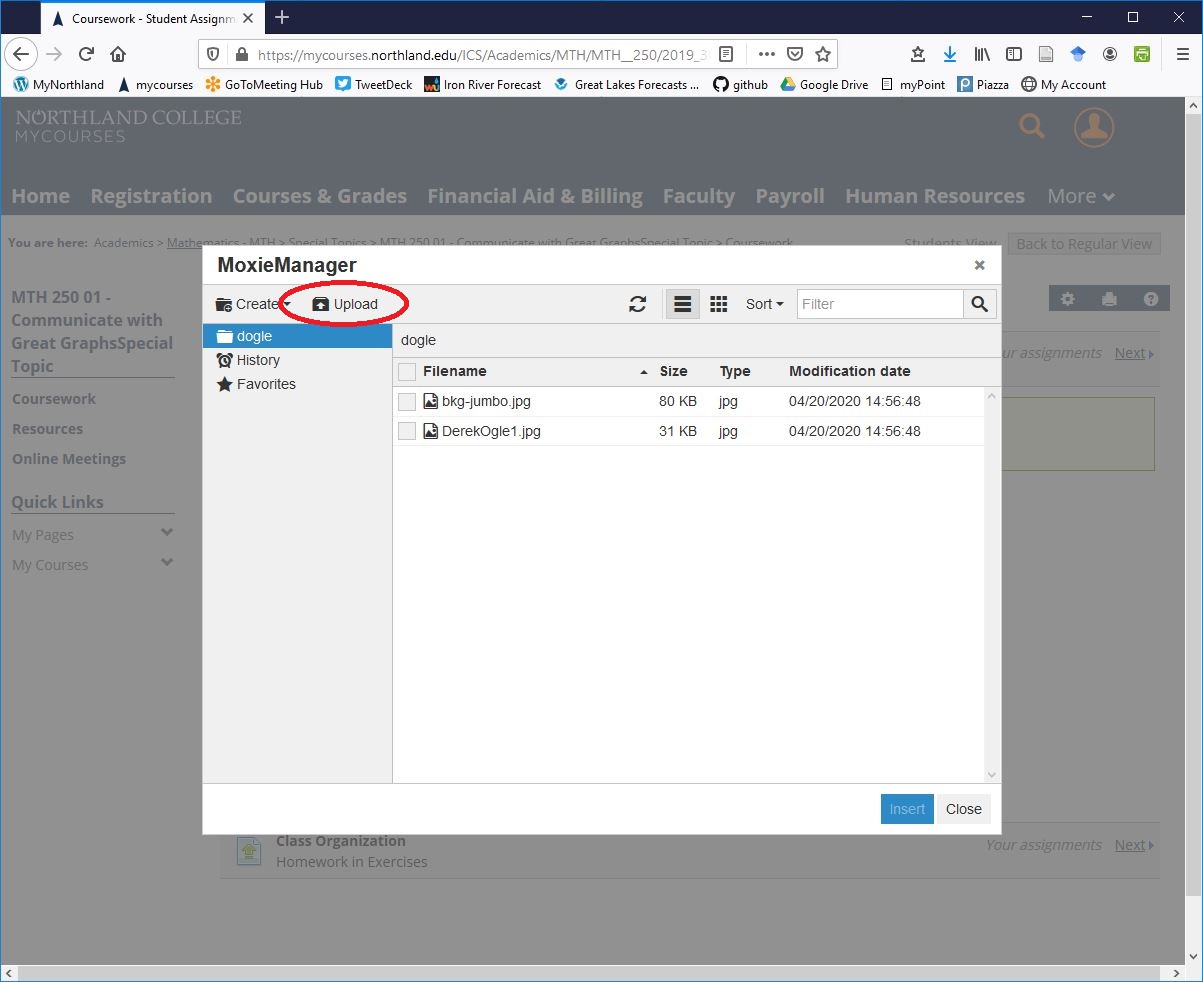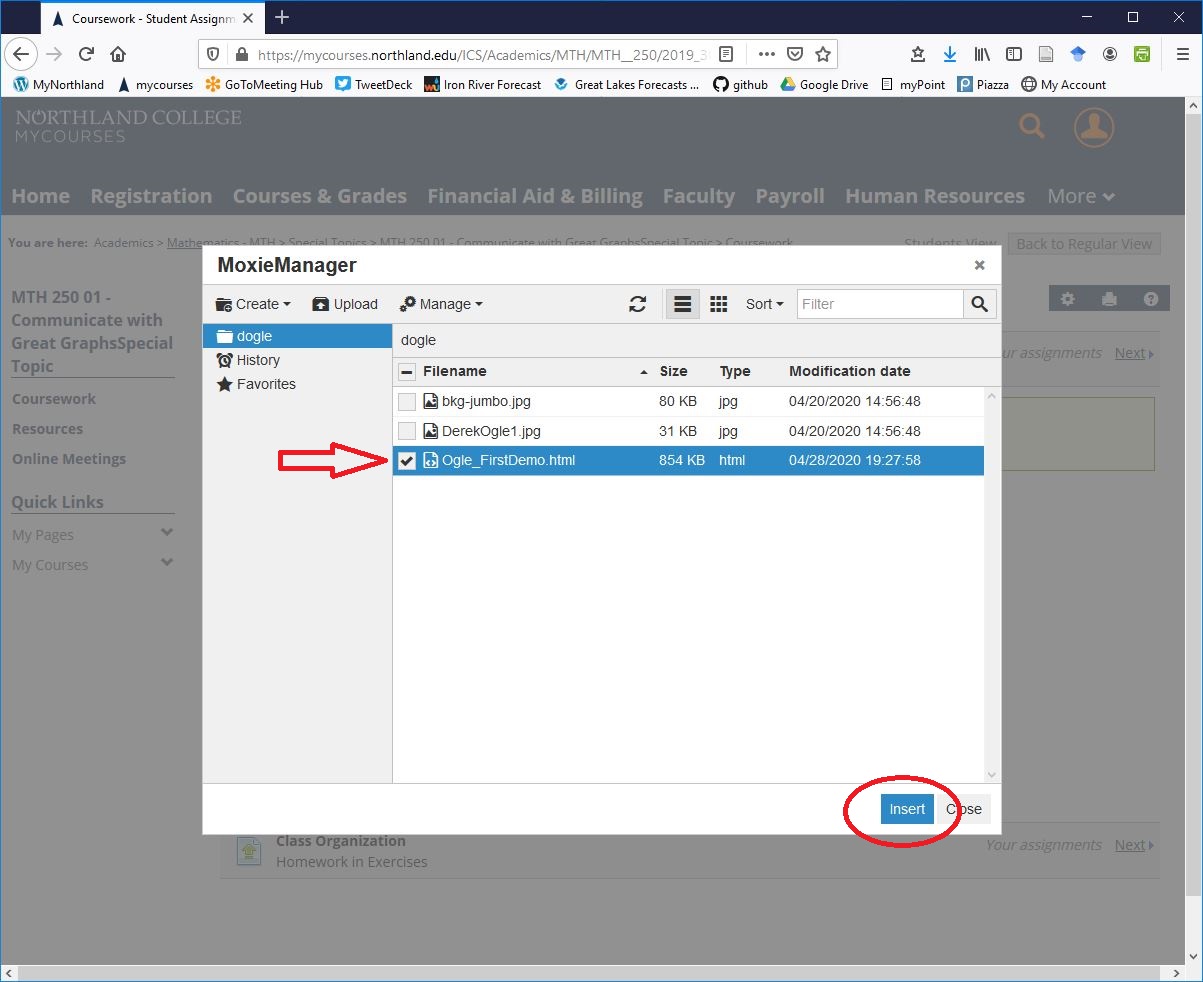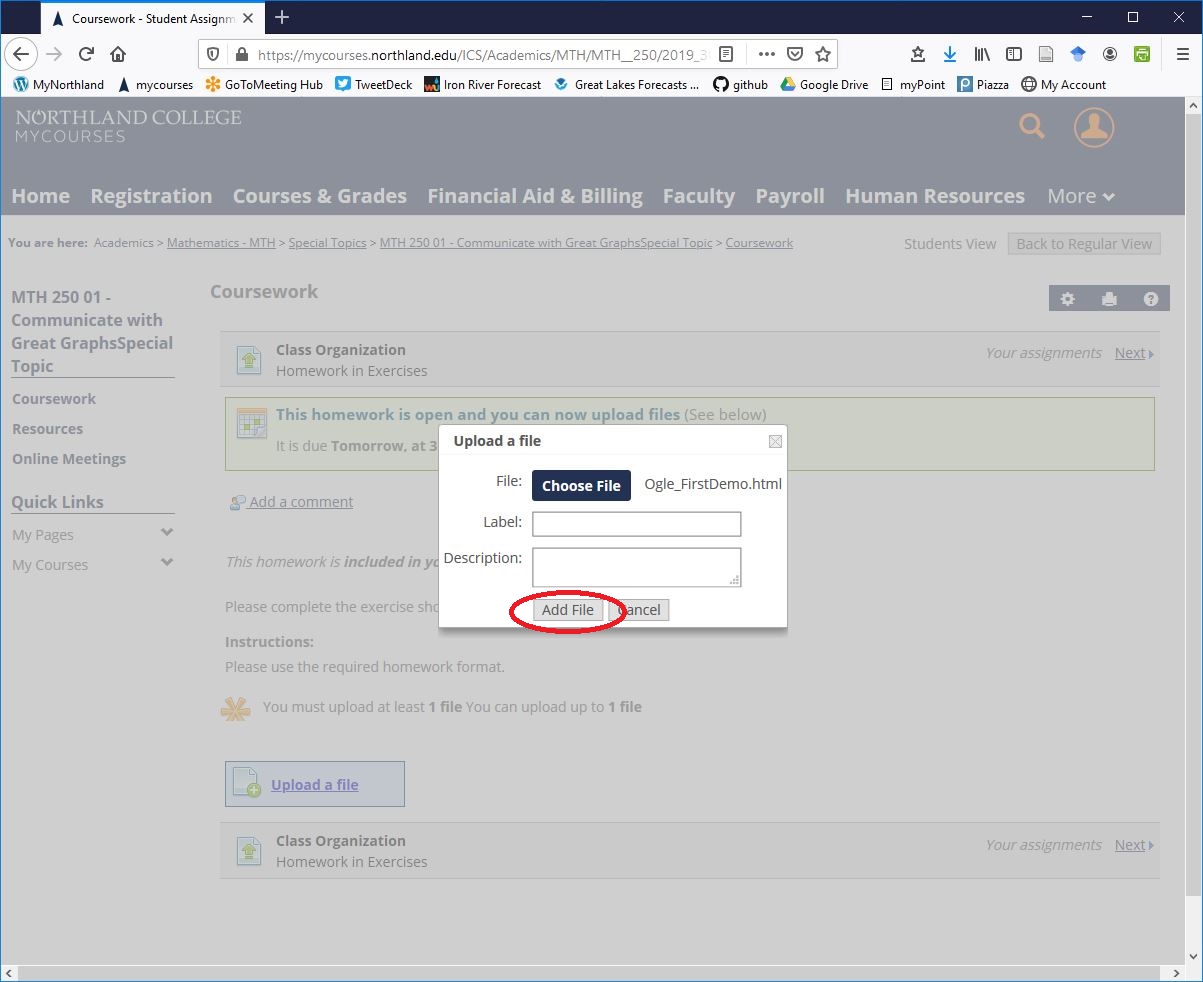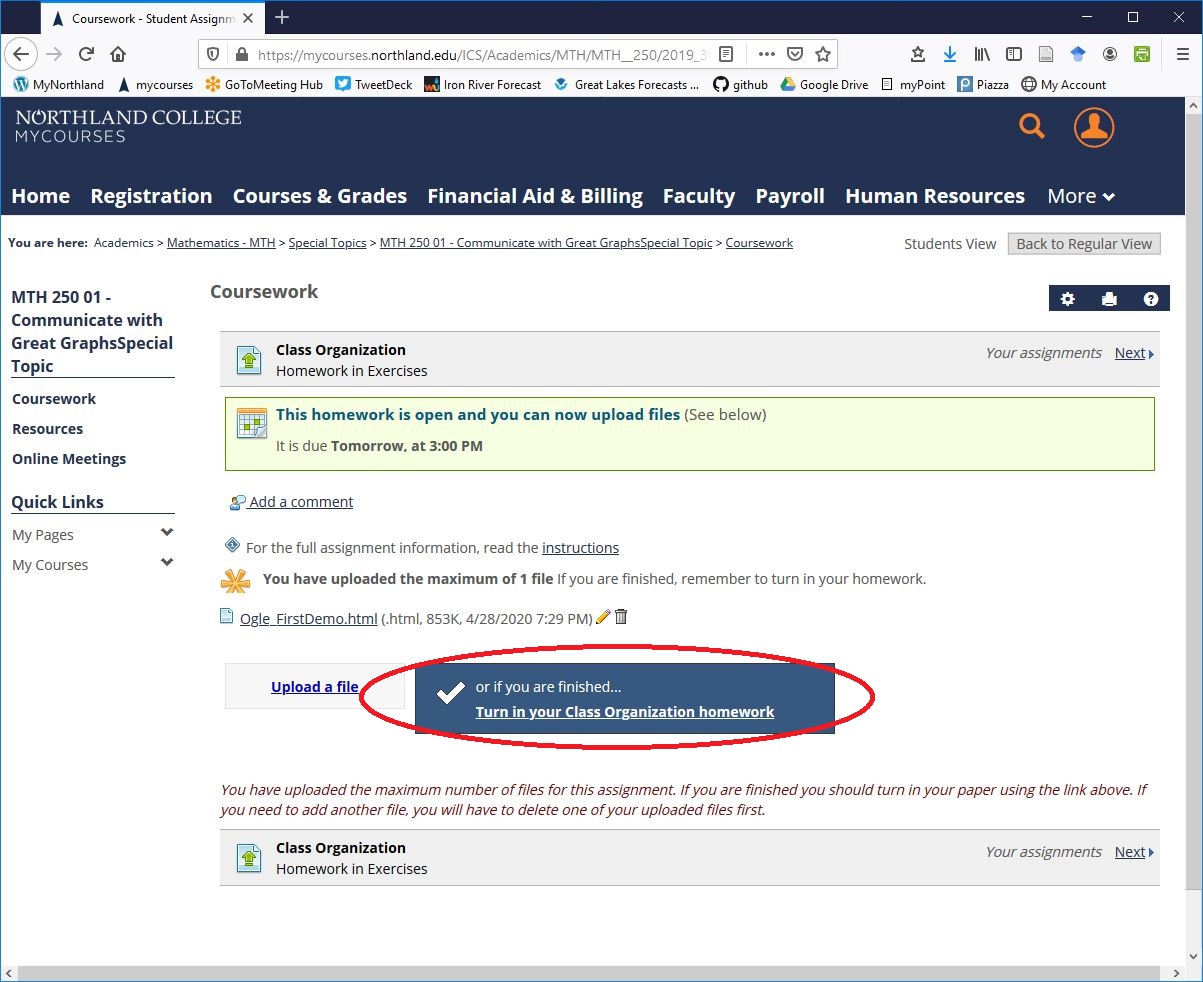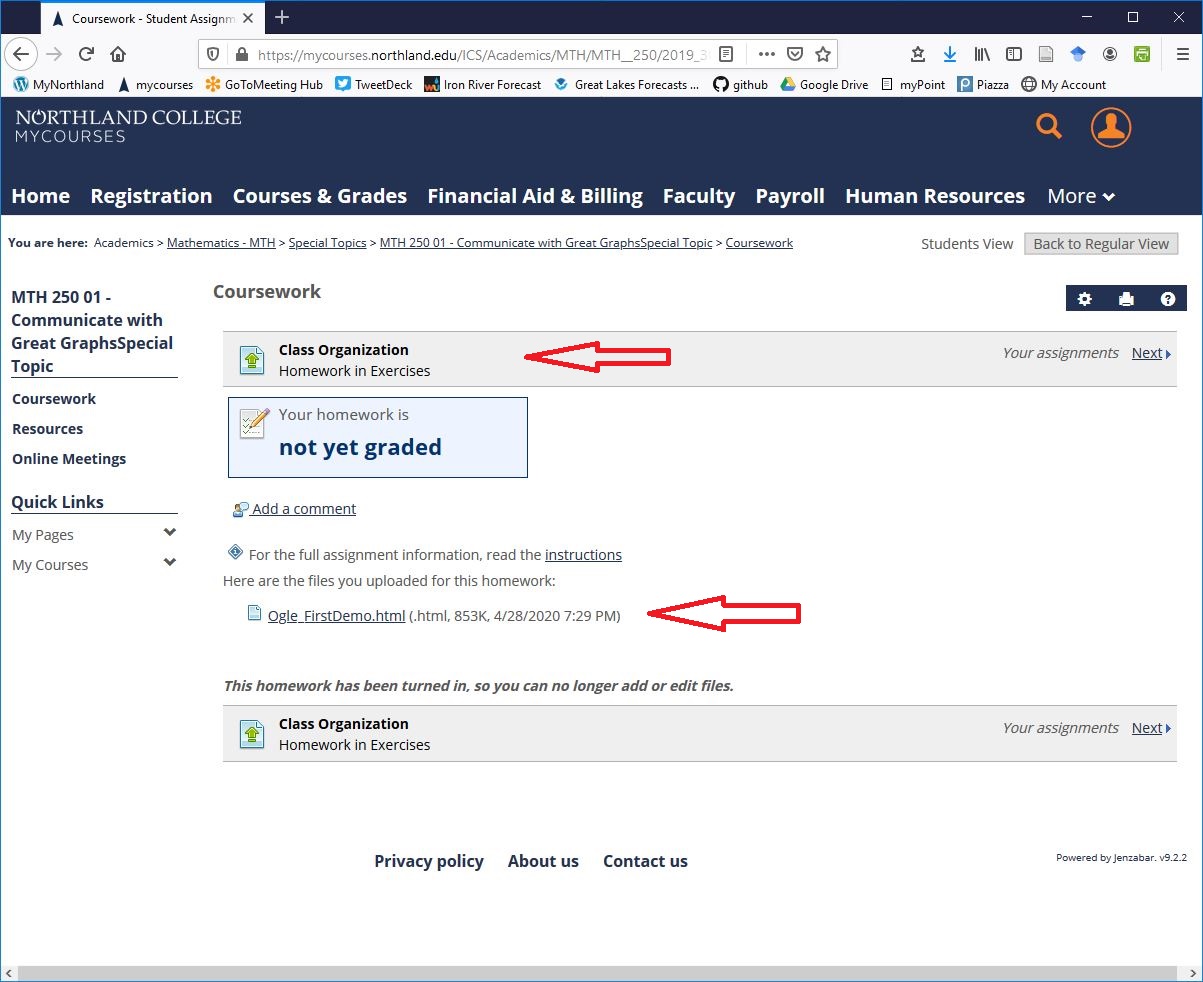The following are directions for submitting the HTML homework items.
- Go to the Exercises unit on the Courswork section of mycourses.northland.edu.
- Select the “Coursework” item in the right-side menu. The select the module for which you wish to submit a completed homework (the “Class Organization” item in the example below).
- Select the “Upload a file” button.
- Select the “Choose File” button.
- Select the “Upload” button. Browse to where your completed homework file is located on your computer.
- Make sure the correct file is selected and then press the “Insert” button.
- Select the “Add File” button.
- Select the “Turn in your … homework” button.
- You should see a screen that resembles that below, which shows the file(s) that you have uploaded.